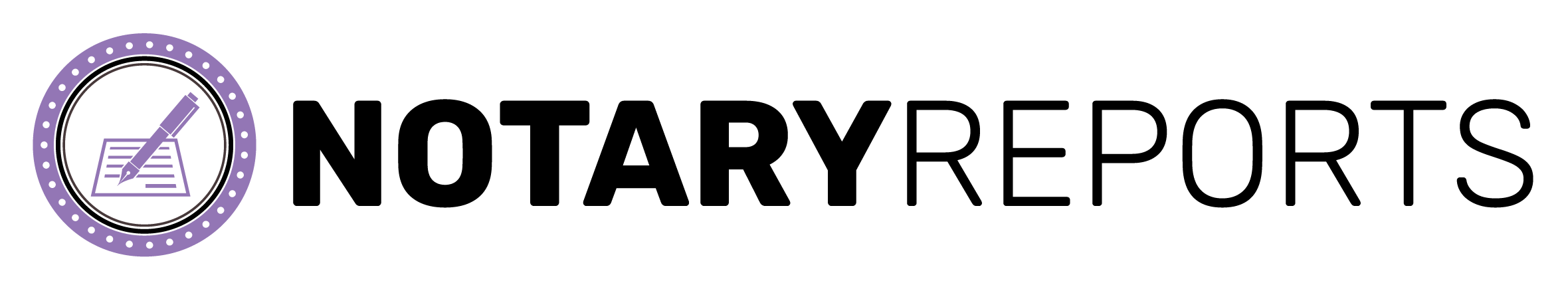1. Know what documents you can and can’t get notarized.
As of the writing of this article, there are some types of documents that you’ll have trouble getting notarized even with the best online notaries. They are as follows:
- Wills, codicils or testamentary trusts
- Motor vehicle title transfer documents and odometer disclosure statements
- I-9 Forms
- Certified true copies of birth, marriage, death certificates, or other court-issued documents
If you want to try to get them notarized online, there’s no harm in trying. You won’t be charged unless they actually notarize it.
2. Use a reliable scanning app
If you don’t have a scanning machine handy, you’ll want to use a mobile scanning app. Genius Scan is our preferred option. Simply download the app, use it to take a picture of each page of your document, and if you plan on using a laptop or desktop computer while using the online notary, email the scanned document to yourself so you can download it onto your computer.
3. Fill out as much as you can beforehand
To speed up the process, fill out the entire form before uploading it to the online notary. That is, everything except for signatures and initials. The notary will need to witness you do that. Beforehand, you can fill out all other parts of the form, including personal information, dates, and any other information. You’ll be allowed to do it on the notary’s website, but it’s faster to do it before.
4. Know what’s required of you
What is required of me?
-
- A working webcam (or phone camera) and microphone. Also make sure you’re not in a position where a bright source of light is behind you. It may interfere with the notary’s ability to see you and verify your identity.
- Decent internet connection. You’ll need a connection strong enough to stream video
- Photo ID. A driver’s license or passport will do.
- A way to scan and send the document you need notarized. As mentioned earlier, Genius Scan or CamScanner are great options
- Check the browser requirements for your online notary. Chrome and Firefox are the most commonly accepted browsers.
5. set aside enough time
Typically, the entire process from going to the website to downloading your document takes 20-30 minutes. You’ll want to block off 30-45 minutes just to be safe.