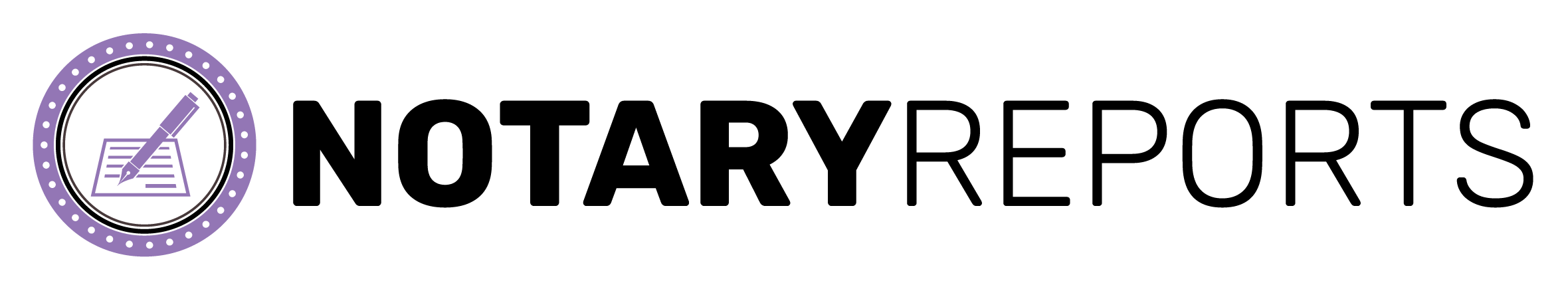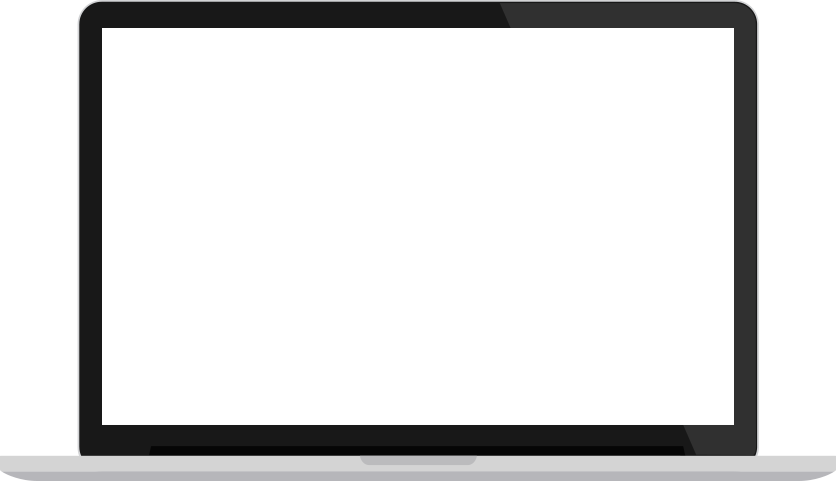DocVerify Review

Introduction
DocVerify is the largest provider of eNotary and remote notary software. They are also the only company that allows its users to build an eNotary or remote notary business without any programming knowledge. Unlike other companies that offer to notarize for you, DocVerify offers the tools to notaries who want to be able to perform their own eNotarizations and remote notarizations for others.
You can use their website to complete notarizations or use their full suite of APIs to implement their technology on a site of your own.
What it’s like using DocVerify
To start a notarization, you upload the document in PDF format. It automatically creates a journal entry when you fill out a short form that assigns basic information to the document, including your fee.
The journal uses VeriVault, a cybersecurity system used by the U.S. government. It utilizes some of the most advanced encryption methods, making your journal tamper proof. Journals have complete audit trails, geolocation and barcodes for each transaction.
Rating: 10/10
The Good
DocVerify provides a reliable product that allows its notaries to meet the laws of their respective states. It’s faster, more secure and in many ways, easier than traditional notarization.
The Bad
Some might consider the overall design of the platform slightly dated. And support is only available during PST business hours, so if you need urgent help in the morning on the East coast, you’ll have to wait.
Verdict
DocVerify enables its users to notarize faster, easier and more securely at an affordable price. If you’re looking to provide eNotary or remote notary services, you can’t get any better than DocVerify.
Fast Facts
At this point, the document is displayed in front of you and you can drag and drop markers onto it, indicating where a signature will go, where a date will go, initial, name, etc. It’s all easy to use and largely intuitive. When you’re done, you can either save it or send it for signing.
If you do all of this before the signer arrives, DocVerify is faster than a traditional paper notarization because you can prepare the documents beforehand. Once it’s prepared, each signer can sign each spot with a click of the mouse, allowing them to zoom through the document in seconds.
If you’re doing a remote notarization, the signer will automatically get an email inviting them to join the notarization when document is ready and you’re ready to begin. Once they join, you’ll be able to see each other through webcam. The video and audio quality is world class, with crystal clear audio and no delay in the video stream.
The signing process is quick and the user experience is minimalistic, but the thing that sets DocVerify apart is its customer service. Throughout the entire process, they advertise online chat and email support available during PST business hours.