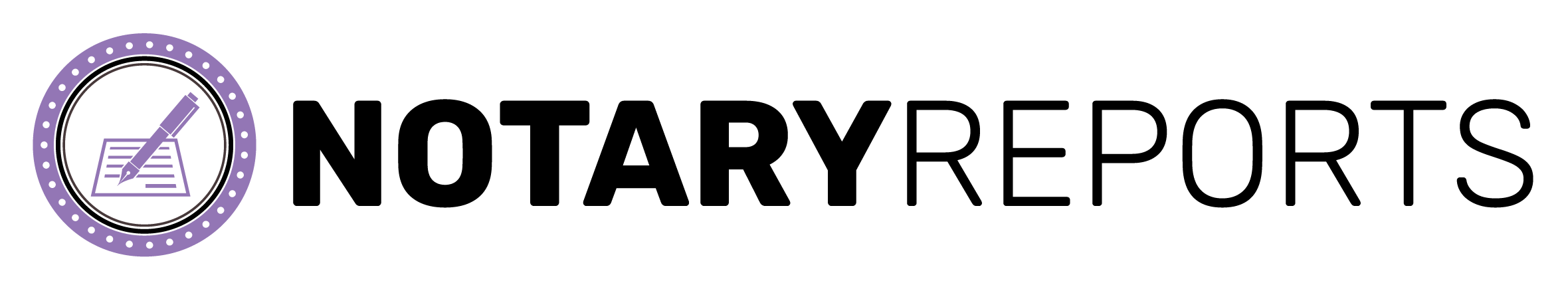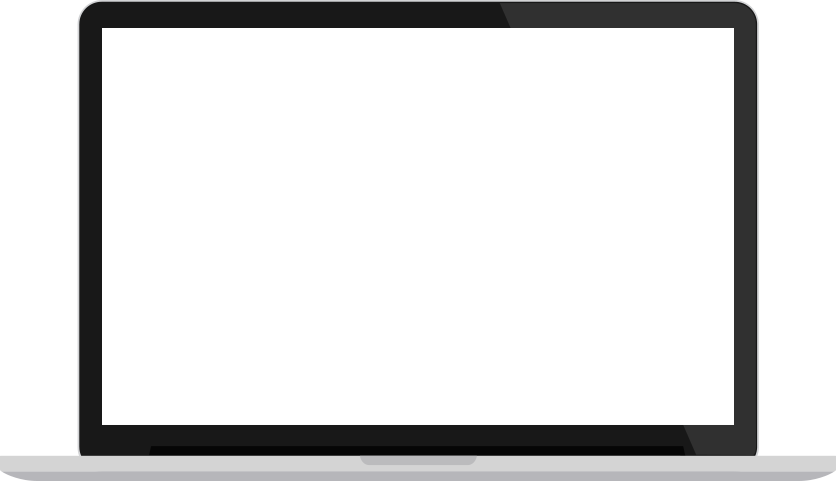NotaryCam Online Notary Review

Introduction
NotaryCam is one of the top online notaries out there. They’ve successfully notarized for people in all 50 states and abroad.
For this review, I got a power of attorney document notarized with them. Read on to see how it went.
What it’s like using NotaryCam
I started off by messaging them through their site and asking if the person I was giving power of attorney to needed to be present for the notarization too, as there was a place for them to sign the document. I got an immediate response but it didn’t answer my question. After answering a few of their questions, I was instructed to go to their home page and click the “Get Started” button.
After doing so, I entered some basic personal information and then I was instructed to upload my document. I used the Genius Scan – PDF Scanner mobile app to scan and send my document.
Rating: 9/10
The Good
NotaryCam provides a quick and painless way to get your document notarized online without any apparent issues to note.
The Bad
The help support is not as helpful as they could be. They don’t offer a way to review your PDF document between uploading it to the site and meeting with the notary.
Verdict
NotaryCam is on the cutting edge of online notarization technology and is a top-notch choice for anyone needing to get a document notarized online.
Fast Facts
To prove my identity, I then answered a handful of questions about myself. The questions were formed using information taken from the public record. After that, I was ready to meet my notary.
After waiting a few minutes, I received the payment link and paid the bill. A few minutes after that, I received an email with a link to download my notarized document. The link brought me to a page where I quickly entered my name and created a password, and then I was able to download my notarized document.
She led me through the notarization process, which involved showing her my ID and stating my name, address and date of birth. Then I electronically signed the document, which was easy with her instructing me along the way. Before she signed off, she told me she’ll email me a payment link and once the bill is paid, she’ll email me my notarized document. The entire encounter took less than two minutes.
I was brought to a waiting queue where it said my notary would join in a few minutes. Sure enough, a few minutes later, I was brought to the notarization screen where my notary appeared in a small box.